Read books on Windows 10
BookViewer 3 gives new power to the world's best operating system for reading enthusiasts. Embark on a journey to a new level of reading experience.
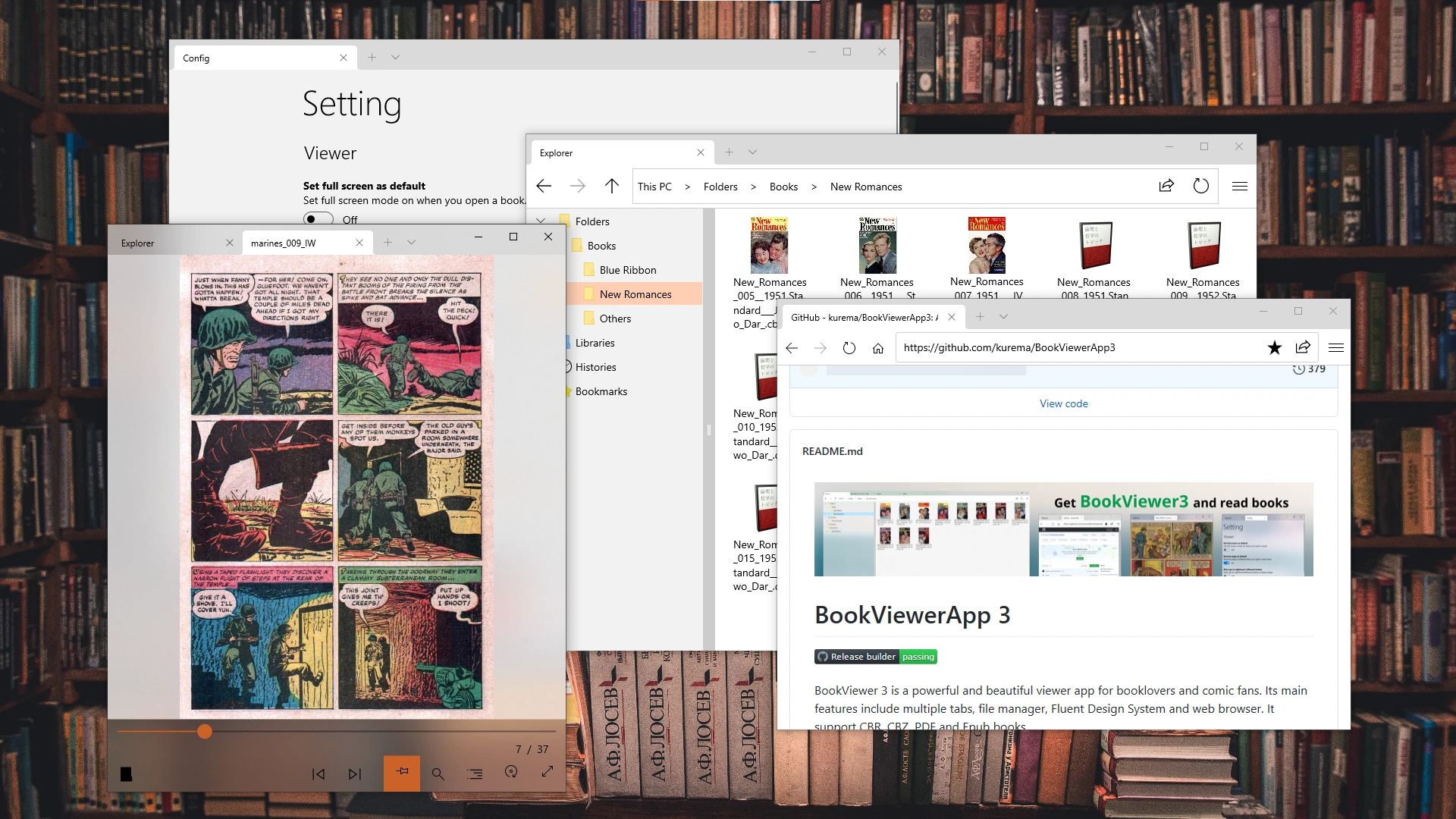
BookViewer 3 is the best way to read novels, document, comics and mangas.
Explore the folder, combine into a library, open books, and browse the book stores.
It's open source which means good.
BookViewer 3 gives new power to the world's best operating system for reading enthusiasts. Embark on a journey to a new level of reading experience.
Do you have PDF, CBZ or CBR books? Then read it now!
Sync your bookmarks and continue reading on any of your Windows 10 devices.
Set the orientation, spread and others as you like.
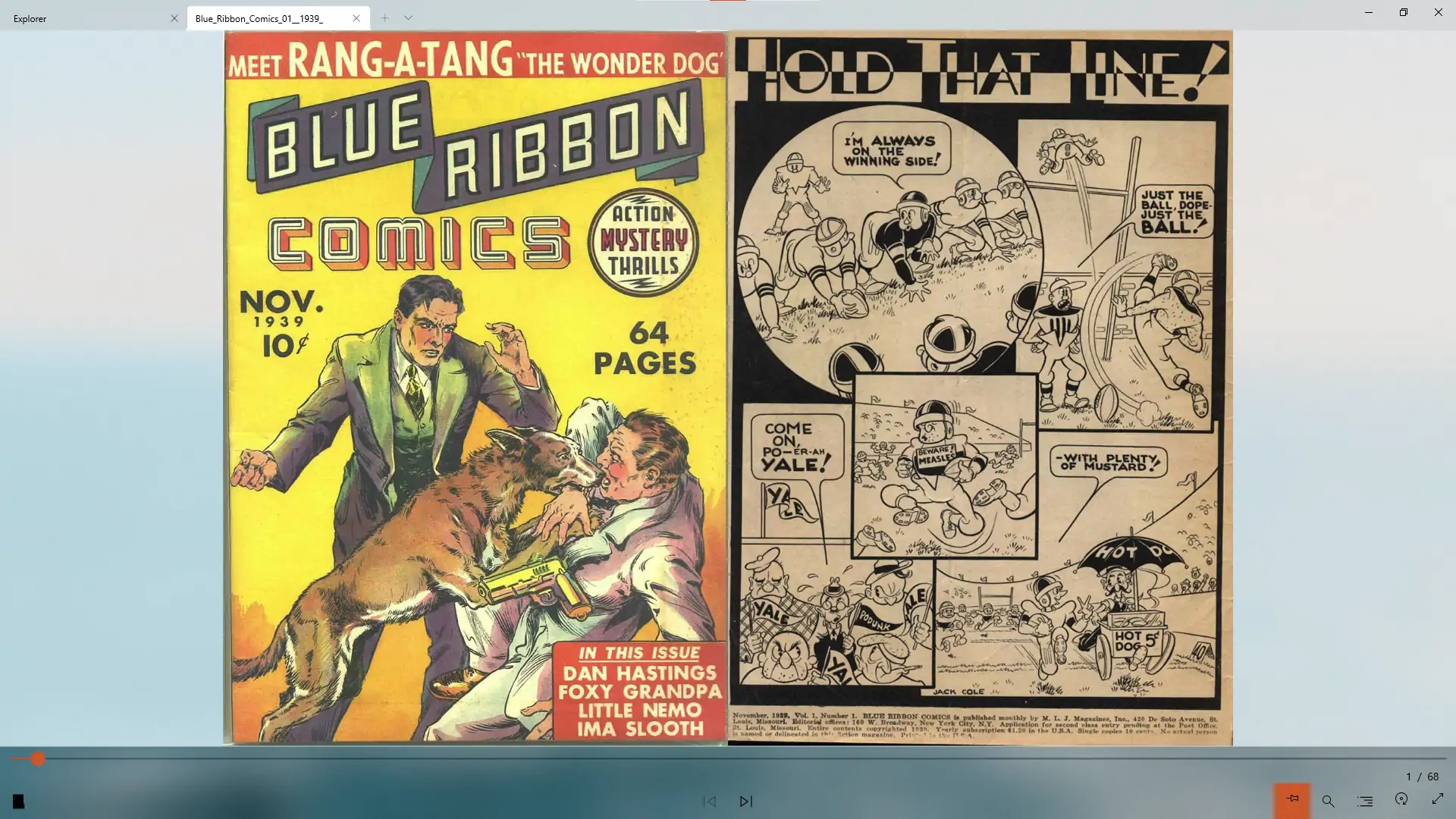
Switch tabs freely between browsers, filers, and viewers. Open multiple books or sites at the same time, or even split them into separate windows.
In addition to the standard viewer, we have built-in EPUB viewers. Not only highly rated Bibi, but also Epub.js Reader is included, and you can select from the settings. It's easy to open EPUB files from Explorer or built-in file manager.
Register your favorite folders and combine multiple folders into a library. The operation is intuitive and similar to Windows Explorer. You can refer to folders, libraries, bookmarks and history. Thumbnail is also a nice feature.
Read books on the internet. BookViewer 3 includes a browser, so you can use books on the Internet or do other stuffs. You can open downloaded books directly in the app. Get the whole reading experience in one app.
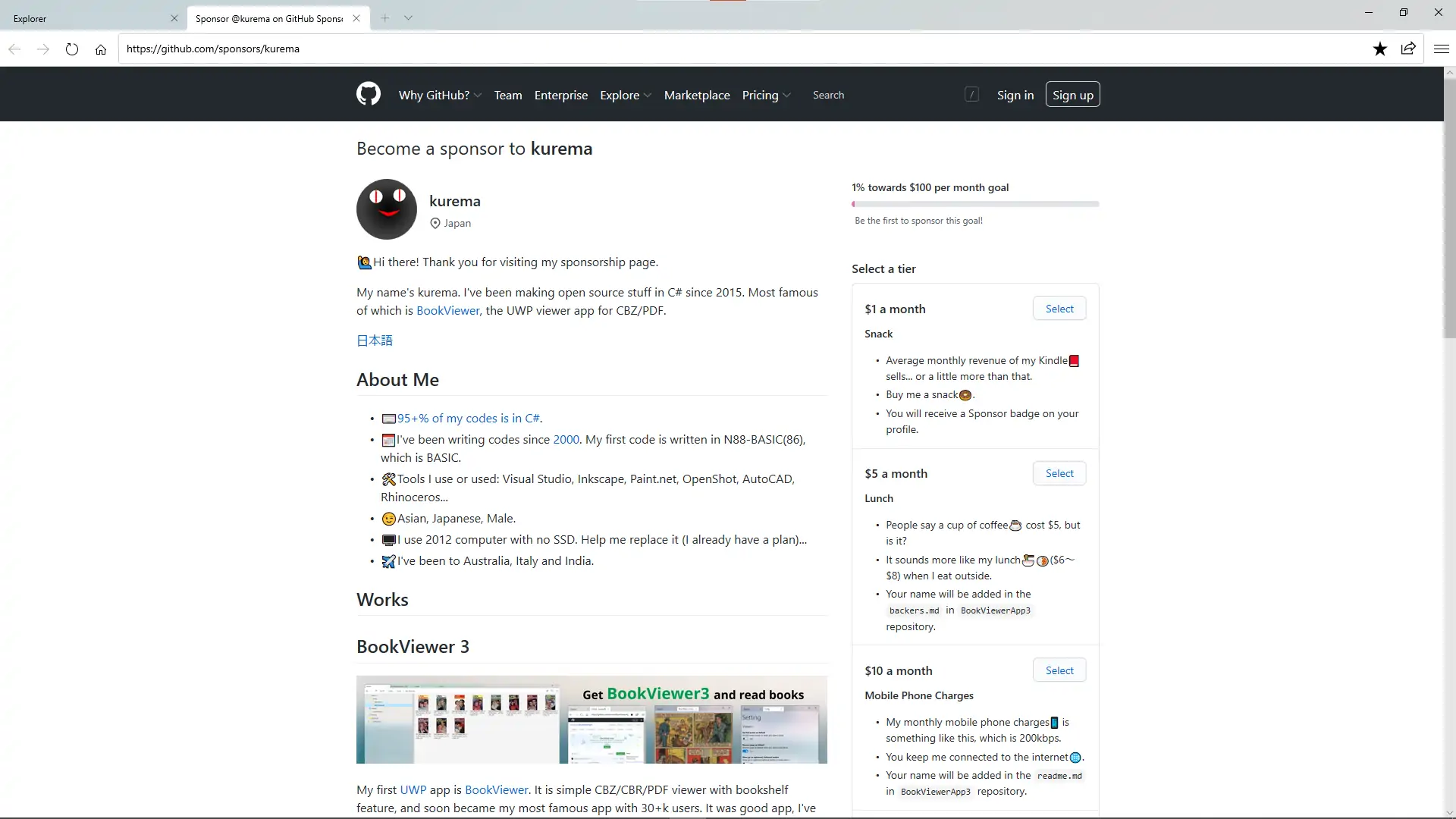
BookViewer 3 is developed with open source. It is free to fork, pull requests, and be a sponsor. Let's star it first.
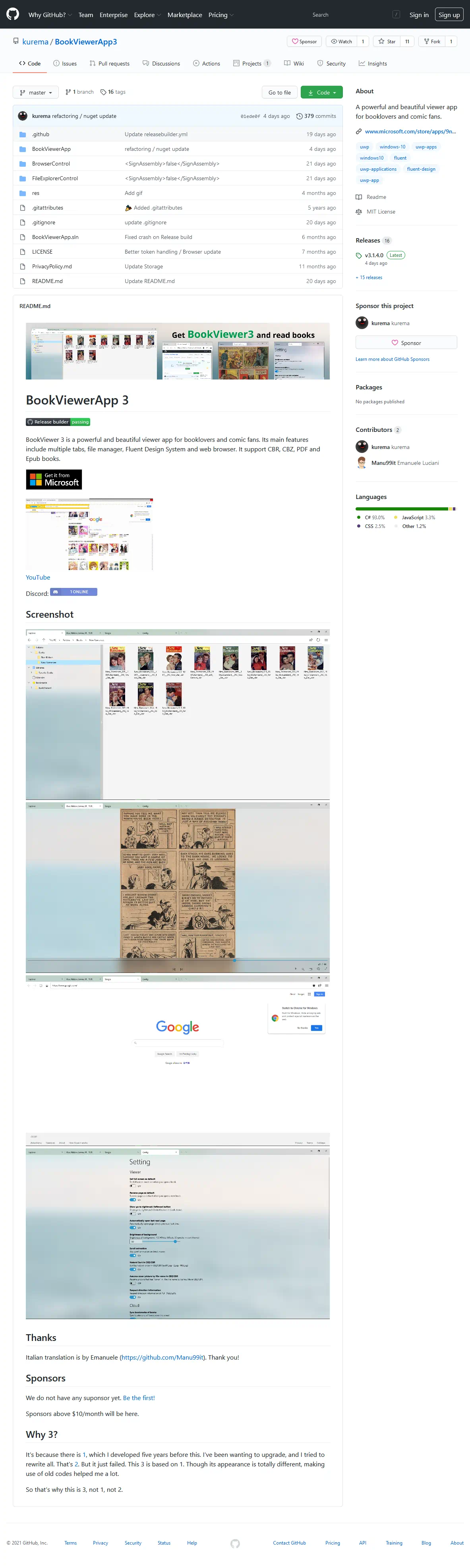
BookViewer 3 is totally free, with no ads or paid features.
Your support help us develop.
Support is available through in-app purchases, GitHub Sponsors, Kindle books, Wishlist, and affiliates. Stars and followers are also welcome.